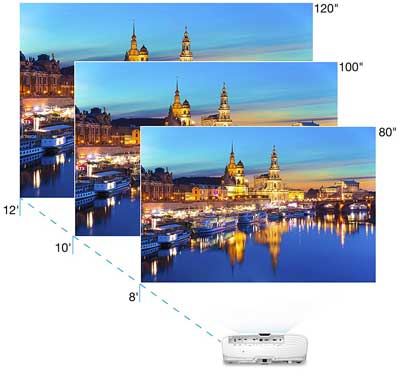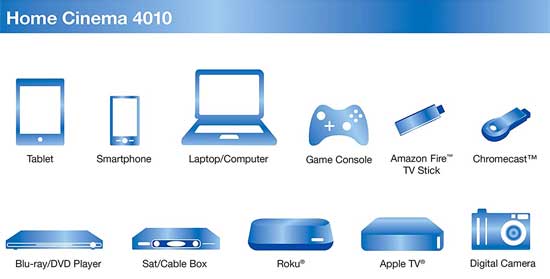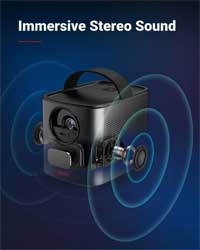First of all, the Epson Home Cinema 4010 provides a deluxe home theater package, so it’s not cheap. However, it enables you to create a pretty amazing DIY home theater that will have your friends asking to come over to watch movies and sports…
In other words, the advanced technology results in stunning resolution, with bright and realistic-looking images. Furthermore, the pictures display lots of detail, therefore making images clearer.
The projector also allows you to easily watch games and shows with ambient light in the room. (Due to its high 2400 lumen power.) This makes the device a lot more versatile, especially during the daytime.
Plus, the big screen makes an awesome setup for playing video games too. Now, that may lead you to the problem of having all family members wanting to use the projector at once…
Epson 4010 Projector Review:
In any case, here’s a video review of the 4010 Home Theater. You can get an idea of how the visual display looks, setup instructions and the pros and cons of this machine.
Epson 4010 4K on Sale Here
 If you need a heavy-duty mount to hang this projector form your ceiling, check out the Qual Gear Pro-AV. It attaches to a ceiling joist and can support up to 70 lbs. (The Epson 4010 weighs about 25 pounds.)
If you need a heavy-duty mount to hang this projector form your ceiling, check out the Qual Gear Pro-AV. It attaches to a ceiling joist and can support up to 70 lbs. (The Epson 4010 weighs about 25 pounds.)
In addition, you’ll want to have a large projector screen to take advantage of the enhanced images. In other words, don’t use the wall or a sheet. =)
Silver Ticket Products sells a nice large 120″ Diagonal 16:9 4K HD-Ready fixed screen for about $250.
Specs for the Epson Home Cinema 4010:
- Contrast Ratio: Up to 200,000:1
- Resolution: 4K Enhancement1 (1920 x 1080 x 2); Max. Resolution: 4096 x 2160
- Brightness: 2400 lumens3
- Color Processing: Full 10-bit (partial 12-bit)
- Color Reproduction: Full-color
- Dimensions: 17.7″ Deep x 20.5″ Wide x 6.7″ Tall
- Projector Screen Size: 50″-300″
- Aspect Ratio: 16:9 widescreen
- Throw Ratio Range: 1.35 – 2.84
- Keystone Correction: Vertical: ±30 degrees (Manual)
- Weight: 24.3 lbs
- Lamp Type: 250 W UHE
- Lamp Life: 3,500 Hours (high mode) to 5,000 hours (ECO Mode)
- HDMI Inputs: 2
- 2 AA Batteries Required (for remote)
- Drivers and Downloads
- Model #: Home Cinema 4010 4K PRO-UHD
- Brand: Epson
- Phone: 1-800-463-7766
- Get the Epson Home Cinema Here
Epson 4010 Package Includes:
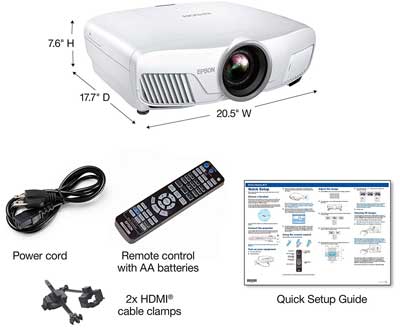 As you can see, this home theater projector has a really simple set-up. Essentially, you just plug in the unit and connect your Amazon Fire TV Stick, tablet, Apple TV or other device of choice.
As you can see, this home theater projector has a really simple set-up. Essentially, you just plug in the unit and connect your Amazon Fire TV Stick, tablet, Apple TV or other device of choice.
- Home Cinema 4010 Projector
- Power Cord
- 2 HDMI Cable Clamps
- Remote Control with AA Batteries
- Quick Setup Guide